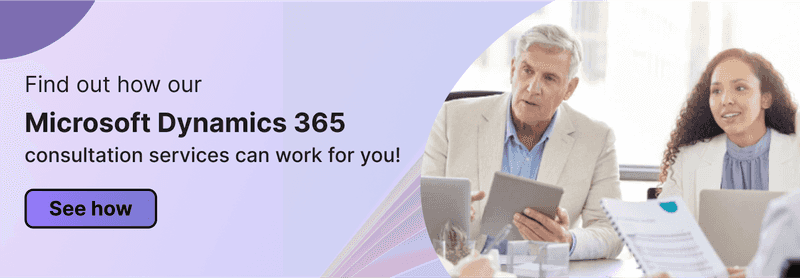Let’s be honest: managing customer relationships in 2025 isn’t exactly a walk in the park. You’ve got customers to keep happy, leads to track, sales to close, and, oh, let’s not forget—data coming at you from every possible direction.
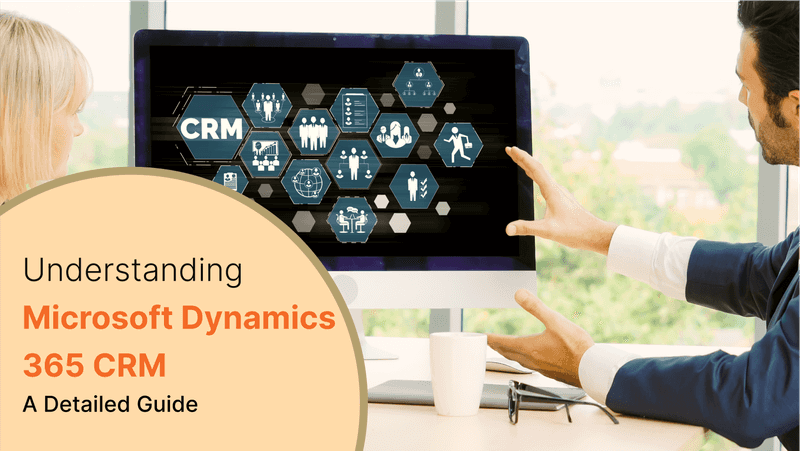
That’s where a solid CRM (Customer Relationship Management Software) system comes in. And if you have been looking for one that’s both powerful and flexible, you have probably heard of Microsoft Dynamics 365 CRM.
But what exactly is it, and why is everyone talking about it?
Well, that’s exactly what we are going to learn in this post. We will break down everything you need to know about Dynamics 365 CRM—what it is, how it works, and why it might just be the missing piece in your business puzzle.
Let’s get started.
What is Dynamics 365 CRM?
Alright, let’s start with the basics. Microsoft Dynamics 365 CRM is part of Microsoft’s suite of business applications designed to help organizations manage customer relationships, streamline operations, and drive growth. Think of it as an All-in-One solution for your business—it’s versatile, powerful, and built to handle a variety of tasks.
Microsoft Dynamics for startups is particularly appealing because it offers scalable solutions that grow with your business, ensuring you don’t outgrow your tools as you expand.
In simple language, Dynamics 365 CRM is a platform that brings your sales, marketing, customer service, and field service operations together in one place.
Instead of using multiple tools and platforms to keep track of your customers and sales data, you get everything you need under one roof. Plus, since it’s a Microsoft product, it plays incredibly well with other tools you are probably already using, like Microsoft Teams, Outlook, and Excel.
But what makes it different from other CRM solutions?
Well, for starters, it’s not just a CRM—it’s a full-blown business management platform. While many CRMs focus solely on managing customer data, Dynamics 365 takes it a step further. This means it’s built to help you analyze data, predict customer behavior, and automate time-consuming tasks, all while keeping your team connected and productive.
The advantage you have here is—it’s cloud-based. In other terms, you can simply access it anytime, anywhere, whether you’re in the office, working from home, or catching a flight (Wi-Fi permitting, of course).
Core features of microsoft Dynamics 365 CRM
So, what can Dynamics 365 CRM actually do? A lot, as it turns out. From managing sales pipelines to delighting customers with exceptional service, it’s packed with features that can make your life easier and your business more efficient.
Reasons to select Microsoft Dynamics 365 include its ability to streamline operations, improve customer relationships, and provide actionable insights through advanced analytics. Let’s break it down into its core capabilities.
Sales management
Managing sales has never been smoother. Dynamics 365 CRM helps your sales team track leads, manage opportunities, and close deals faster. You can see where each lead is in the pipeline, set goals, and even get AI-driven insights to predict which prospects are most likely to convert. It’s like giving your sales team a crystal ball—minus the guesswork.
Customer service
Customer satisfaction? Check. Dynamics 365 CRM provides tools for managing customer inquiries, resolving issues, and delivering consistent support across multiple channels—email, chat, phone, you name it. Plus, there’s a built-in knowledge base so your team has all the answers at their fingertips.
Marketing automation
You can bid goodbye to manual email campaigns and guesswork. With Dynamics 365, you can easily create targeted marketing campaigns, segment your audience, and measure the success of your efforts in real-time. Whether you are launching a new product or nurturing existing leads, this feature helps you stay one step ahead.
Field service management
If your business involves fieldwork—like technicians making on-site visits—this feature is a game changer. Dynamics 365 lets you schedule appointments, manage resources, and ensure your team is equipped with the right tools and information. Happy technicians = happy customers.
Project operations
For businesses that juggle multiple projects, this feature streamlines planning, resource allocation, and collaboration. Whether it’s tracking project timelines or monitoring budgets, Dynamics 365 has your back.
Seamless integrations
One of the standout features of Dynamics 365 CRM is how effortlessly it integrates with other Microsoft tools like Excel, Outlook, Power BI, and the Power Platform (Power Apps, Power Automate, and Power Virtual Agents). This means you can create workflows, automate repetitive tasks, and visualize data without switching between apps.
Bonus features
- AI Insights: Dynamics 365 uses artificial intelligence to provide actionable insights. Think sales forecasts, customer sentiment analysis, and even suggestions for the next best action.
- Customization: Whether you’re a startup or a large enterprise, you can tailor Dynamics 365 to fit your specific business needs.
- Mobile Access: Stay connected on the go with the mobile app, giving you full access to customer data and tools no matter where you are.
Benefits of using microsoft Dynamics 365 CRM
Now that we know what Dynamics 365 CRM can do, let’s talk about why it’s worth your time and investment. What’s in it for your business? Spoiler alert: a lot. Here are the key benefits that make Dynamics 365 CRM a game-changer.
A unified platform for all your needs
Ever feel like your business tools are working against you instead of for you? With Dynamics 365 CRM, you get a single, integrated platform that brings sales, marketing, customer service, and more under one roof. No more switching between apps or struggling with disconnected data—it’s all right there, working seamlessly together.
Enhanced customer insights
Understanding your customers is the key to building lasting relationships. Dynamics 365 CRM uses AI and data analytics to give you deep insights into customer behavior, preferences, and buying patterns. Want to know who’s ready to buy or which customers might churn? The system will tell you, so you can act fast.
Flexibility and scalability
Whether you’re running a small startup or a global enterprise, Dynamics 365 CRM grows with you. Its modular design lets you start with the features you need and add more as your business evolves. Plus, it’s cloud-based, so your team can access it anywhere, anytime, without worrying about scaling up servers or storage.
Better collaboration and productivity
Since Dynamics 365 CRM integrates with tools like Microsoft Teams, Outlook, and SharePoint, your team can collaborate and share information effortlessly. Assign tasks, track progress, and keep everyone on the same page—all without leaving the system. It’s like giving your team a productivity boost.
Improved decision-making
With real-time data at your fingertips, you can make smarter, faster decisions. The system’s dashboards and reports provide a clear picture of your business performance, from sales figures to customer satisfaction levels. No more guessing—just actionable insights.
Increased automation
Are your manual tasks slowing you down? Dynamics 365 CRM automates repetitive processes, like sending follow-up emails, generating invoices, or routing customer inquiries. This not only saves time but also reduces human error, so you can focus on what really matters—growing your business.
Seamless integration with microsoft ecosystem
Already using Microsoft Office tools like Excel and Outlook? Dynamics 365 CRM fits right in, making adoption a breeze. You can sync data across apps, create reports in Excel, and even run automated workflows using Power Automate. It’s a smooth ride from day one.
Robust security and compliance
In today’s world, data security isn’t just nice to have—it’s a must. Dynamics 365 CRM offers enterprise-grade security features, including data encryption, role-based access, and compliance with major industry standards. Your data stays safe, and you stay compliant.
Personalized customer experiences
Want to wow your customers? Dynamics 365 CRM helps you create tailored experiences based on individual preferences and past interactions. Whether it’s recommending the right product or sending a personalized email, you’ll keep customers coming back for more.
Cost-effective solution
While it’s packed with features, Dynamics 365 CRM offers flexible pricing plans that let you pay for what you need. Whether you’re a small business or a large corporation, there’s an option that fits your budget without compromising on quality.
Pricing and licensing for microsoft Dynamics 365 CRM
When it comes to pricing and licensing, Microsoft Dynamics 365 CRM offers flexibility to fit businesses of all sizes and needs. Let’s break it down so you can get a clear picture of what to expect, what’s available, and how to choose the best plan for your organization.
Additionally, if you are already using an older version of Dynamics 365, Dynamics 365 Upgrade Services can help you transition smoothly to the latest version, ensuring you benefit from new features, improved performance, and enhanced security without disrupting your operations.
Overview of pricing tiers and plans
Microsoft Dynamics 365 CRM offers modular pricing, allowing you to pay for only the tools and features your business needs. Here’s an overview of the key plans:
Sales hub
- Ideal for managing leads, opportunities, and customer data.
- Includes AI-driven insights, reporting tools, and mobile access.
- Pricing: Starts at approximately $65 per user/month.
Customer service hub
- Focused on ticketing, case management, and omnichannel customer support.
- Features include a self-service portal, knowledge base, and AI-powered suggestions.
- Pricing: Starts at around $50 per user/month.
Marketing module
- Tailored for businesses aiming to create and manage campaigns.
- Includes audience segmentation, lead scoring, and event management tools.
- Pricing: Starts at $1,500 per tenant/month (with usage-based add-ons).
Field service
- Designed for businesses that handle on-site customer support.
- Includes scheduling, asset management, and IoT integration.
- Pricing: Starts at $95 per user/month.
Project operations
- Perfect for companies managing multiple projects, resources, and budgets.
- Includes planning tools, collaboration features, and
- Pricing: Starts at $120 per user/month.
Note: Prices may vary based on region, promotions, or specific configurations. Always consult Microsoft’s official pricing page or your partner vendor for up-to-date details.
Overview of licensing options
Microsoft Dynamics 365 CRM offers several user licensing options to match different roles within your organization. Here’s a breakdown:
Team member license
- Limited access designed for employees who only need basic functionality, such as viewing data and performing minor updates.
- Cost: $8 per user/month (approx.).
- Best for: Frontline staff or occasional users.
Essentials license
- Offers access to core CRM features, such as contact management and basic sales tools.
- Cost: Varies based on chosen module.
- Best for: Small businesses just starting with CRM.
Professional license
- Provides full functionality of a specific module (e.g., Sales or Customer Service).
- Cost: Starts at $50-$120 per user/month (depending on the module).
- Best for: Growing businesses with specialized teams.
Enterprise license
- Includes advanced features, AI capabilities, and full customization options.
- Cost: Premium pricing based on needs.
- Best for: Large organizations with complex CRM requirements.
Tenant-Based licensing
- For modules like Marketing, which charge based on organization usage rather than individual users.
- Cost: Fixed rate starting at $1,500/month per tenant.
Factors to consider when selecting a plan
*Choosing the right plan depends on your business size, goals, and how you intend to use the CRM. Here are a few tips:
Assess your needs
- Start by identifying which areas of your business need the most help (e.g., sales, customer service, marketing).
- Focus on the modules that align with your priorities.
Consider user roles
- Decide who in your team needs access to the CRM and what they’ll use it for.
- Save costs by assigning Team Member licenses to employees who only need limited functionality.
Think about growth
- If your business is expanding, opt for a scalable plan. Dynamics 365 CRM allows you to add modules or licenses as needed.
Budget wisely
- Compare pricing for individual modules versus bundled solutions. Bundles can often save costs if you need multiple features.
Trial before you buy
- Microsoft offers free trials for many of its modules, giving you a hands-on opportunity to explore the tools before committing.
Steps to implement Microsoft Dynamics 365 CRM
Implementing Microsoft Dynamics 365 might seem like a big task, but with the right approach, it can be a smooth and rewarding process. Here’s a step-by-step guide to help you get started and set yourself up for success.
Assessing business needs and goals
Before diving into the implementation, take a step back and evaluate your business:
- Identify Pain Points: What challenges are you facing? (e.g., disorganized customer data, lack of automation, siloed teams.)
- Define Objectives: What do you want to achieve with the CRM? (e.g., improve customer satisfaction, boost sales, streamline processes.)
- Map Current Processes: Understand your existing workflows to identify areas where Dynamics 365 CRM can add value.
- Engage Stakeholders: Involve team leaders from sales, marketing, customer service, and IT to align everyone’s goals.
This step ensures that your implementation focuses on solving real problems and delivering measurable results.
Choosing the right modules and features
Dynamics 365 CRM is highly modular, so you can choose only what you need. Key considerations include:
- Identify Priority Areas: Do you need help with sales, customer service, marketing, or field service?
- Evaluate Features: Look at specific tools within each module and decide what aligns with your business goals.
- Consider Add-Ons: Explore AI capabilities, integrations with Power Platform tools, and industry-specific features.
The goal is to avoid overloading your system with unnecessary features while ensuring you have the tools to grow as your business scales.
Data migration and integration with existing systems
One of the trickiest parts of CRM implementation is ensuring your data transitions smoothly:
- Audit Your Data: Review existing customer records, sales data, and operational data for accuracy and relevance.
- Clean Your Data: Remove duplicates, outdated records, and incomplete entries to ensure quality.
- Plan the Migration: Decide how and when you’ll move your data. Dynamics 365 includes tools to help with this process.
- Integrate Systems: If you use other tools (e.g., Outlook, Excel, ERP systems), ensure they integrate seamlessly with Dynamics 365.
- Test the Setup: Before going live, test data migration and integration processes to catch any issues early.
Training and adoption strategies for teams
A CRM is only as effective as the people using it, so team buy-in is crucial:
- Provide Role-Based Training: Tailor training sessions to the specific needs of each department (e.g., sales reps, marketers, customer service agents).
- Leverage Microsoft’s Resources: Take advantage of Microsoft’s training materials, videos, and documentation.
- Appoint CRM Champions: Identify key team members who can lead adoption efforts and assist their peers.
- Encourage Feedback: Create an open channel for team members to share their experiences and suggest improvements.
By making training engaging and accessible, you’ll help your team feel confident and motivated to use the CRM effectively.
Ongoing support and optimization
The implementation process doesn’t end once the CRM is live. To keep everything running smoothly:
- Monitor Performance: Use the built-in dashboards and reports to track how the CRM is impacting your business.
- Provide Continuous Support: Offer ongoing training and technical support to address any issues or questions.
- Optimize Processes: Regularly review your workflows to identify areas for improvement.
- Stay Updated: Microsoft frequently releases updates and new features—stay informed and adopt changes that could benefit your business.
- Measure ROI: Track key metrics like sales growth, customer satisfaction, and process efficiency to ensure your investment is paying off.
Final tip: partner with experts
If you are new to Dynamics 365 or don’t have an in-house IT team, consider partnering with a Microsoft-certified consultant or implementation partner. They can guide you through the process, handle technical details, and ensure everything is set up for success.
Common challenges and how to overcome them
Implementing Microsoft Dynamics 365 CRM can transform your business, but like any major system change, it’s not without its challenges. By leveraging Seamless Dynamics 365 Implementation Services, you can ensure a smooth transition, minimize disruptions, and maximize the platform’s potential from day one. Here’s a look at some common challenges and how to overcome them.
Adoption resistance within the team
Some team members may be hesitant to embrace a new system.
Why it Happens:
- Fear of change or technology.
- Unclear benefits for individual roles.
How to Overcome It:
- Communicate Clearly: Explain the CRM’s benefits and address concerns early.
- Involve Employees: Include team members in planning to foster buy-in.
- Provide Training: Role-specific training helps build confidence.
- Offer Support: Assign “CRM champions” to guide the team through the transition.
Data migration complexities
Moving data can be tricky, especially if it’s messy or scattered.
Why it Happens:
Duplicate or outdated records. Incompatible formats.
How to Overcome It:
- Clean Your Data: Fix issues like duplicates before migrating.
- Plan Carefully: Work with IT or a Microsoft partner to ensure a smooth transfer.
- Test First: Migrate a sample dataset to identify potential issues early.
Customization pitfalls
Too much customization can lead to complications.
Why it Happens:
- Over-customizing beyond core needs.
- Lack of consideration for long-term impact.
How to Overcome It:
- Start Simple: Use built-in features before customizing.
- Prioritize Needs: Focus on critical business requirements.
- Get Expert Help: Work with certified consultants for maintainable customizations.
Ensuring a smooth implementation
Without proper planning, the process can feel overwhelming.
Why it Happens:
- Unrealistic timelines or poor resource allocation.
How to Overcome It:
- Set Clear Goals: Define success and break the process into phases.
- Allocate Resources: Ensure the right team is in place.
- Focus on Change Management: Offer consistent training and support to ease the transition.
Conclusion
Microsoft Dynamics 365 CRM is more than just a tool—it’s a comprehensive solution designed to transform how businesses manage relationships, streamline operations, and drive growth. Whether you are a small startup looking to get organized or a large enterprise aiming to optimize complex processes, Dynamics 365 CRM offers the flexibility, insights, and power you need.
To maximize its potential, consider leveraging Microsoft Dynamics 365 Consultation Services, which can help you tailor the platform to your unique business needs and ensure a smooth implementation.
From unifying data and improving customer experiences to automating repetitive tasks and enhancing team collaboration, the benefits are clear.
As you consider implementing Dynamics 365 CRM, remember to focus on your goals, plan carefully, and involve your team every step of the way. With the right approach, it’s not just a system—it’s the backbone of a smarter, more agile business.