Choosing the best ERP for your company isn’t just about software—it’s about making your business run smoother, faster, and smarter. But with so many options, where do you even start? Many businesses rush into ERP selection, only to regret it later. Either the system doesn’t fit their needs, or it’s too complex, expensive, or difficult to integrate.
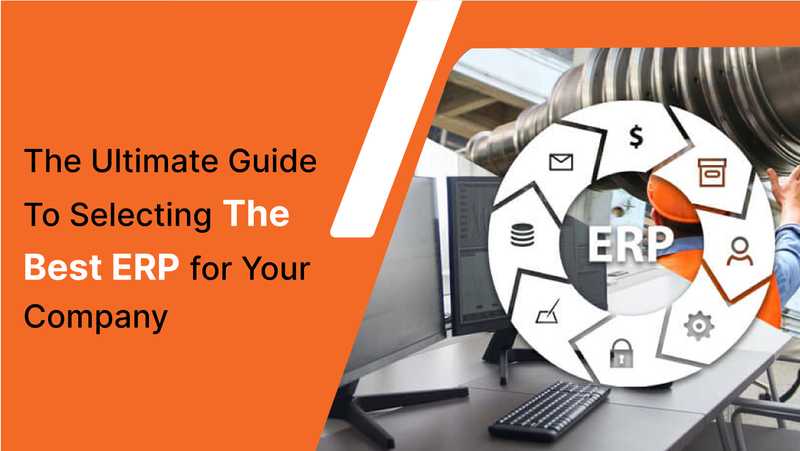
With the ERP market projected to reach $96 billion by 2032, more businesses are realizing the need for a system that connects departments, streamlines workflows, and supports long-term growth. However, not every ERP is the right fit. The wrong choice slows operations, frustrates employees, and wastes resources, while the right one transforms efficiency and decision-making.
But how do you ensure you make the right choice? What factors matter most? How do you avoid the common pitfalls that lead to ERP failures?
This guide will walk you through the step-by-step process of selecting an ERP that fits your company’s unique needs—whether you're a small business or a large enterprise.
What is ERP?
Enterprise Resource Planning (ERP) is software that helps businesses manage finance, inventory, sales, HR, and operations in one system. Instead of using separate tools, an ERP connects everything, improving efficiency and decision-making.
For example, a retail company using different software for accounting and inventory may face errors and delays. An ERP centralizes operations, automates tasks, and provides real-time insights. This direct impact on efficiency highlights the strong link between ERP and business growth.
There are cloud-based, on-premise, and industry-specific ERPs, each suited for different business needs. The right ERP boosts productivity, reduces costs, and scales with growth.
How to Choose the Best ERP for Your Company: Key Factors to Consider
Choosing the right ERP is crucial for business efficiency, scalability, and seamless operations. The right system integrates all functions, automates processes, and supports growth. The wrong one leads to inefficiencies, wasted investment, and operational bottlenecks. Here is how to ensure you select the best ERP for your business.
Signs Your Business Needs an ERP
If your business faces any of these challenges, it may be time to invest in an ERP:
- Scattered data across multiple systems : Managing finance, sales, inventory, and HR in separate tools leads to inefficiencies and errors. An ERP centralizes everything.
- Manual processes slow down operations : Tasks like invoicing, payroll, and reporting take too much time. ERP automates workflows, improving efficiency and accuracy.
- Poor communication between departments : Using emails and spreadsheets causes delays and misalignment. ERP connects teams and ensures smooth collaboration.
- Current software cannot handle growth : Outdated systems struggle with increasing transactions and complex reporting. ERP scales with your business.
- Lack of real-time insights : Delayed access to sales trends, financial reports, and inventory data slows decision-making. ERP provides real-time analytics for better forecasting.
Types of ERP Systems
ERP solutions vary based on deployment, industry, and business size.
- Cloud-Based ERP: Hosted online with lower upfront costs, automatic updates, and remote accessibility. Best for small to mid-sized businesses. For instance: Microsoft Dynamics 365 Business Central, NetSuite ERP, SAP S/4HANA Cloud.
- On-Premise ERP: Installed on company servers, offering full control over security and customization. Ideal for large enterprises and businesses with strict compliance needs. For instance: SAP ECC, Oracle E-Business Suite, Microsoft Dynamics 365 Finance & Operations.
- Hybrid ERP: A combination of cloud and on-premise solutions, allowing businesses to keep sensitive data in-house while leveraging cloud capabilities.Examples: Infor CloudSuite, Microsoft Dynamics 365 Finance & Supply Chain, Epicor ERP.
-
Industry-Specific ERP: Tailored for specific industries with built-in compliance and automation tools.
- Manufacturing: Epicor ERP, SAP Business One.
- Retail: Microsoft Dynamics 365 Commerce, NetSuite ERP.
- Healthcare: Infor Healthcare, SAP for Healthcare.
- Construction: CMiC, Viewpoint Vista.
Key Factors for Selecting an ERP
A successful ERP should align with your business goals and long-term strategy. Consider these factors before making a decision.
Functionality and Business Fit
The ERP you choose for your company must align with your industry and operational requirements. A one-size-fits-all solution can create inefficiencies and limit productivity.
- Manufacturing: needs inventory tracking, production planning, and supply chain automation.
- Retail: benefits from POS integration, sales tracking, and customer management.
- Healthcare: requires patient data management, regulatory compliance, and resource allocation.
The right ERP supports your current operations while allowing for future improvements.
Ease of Use and User Adoption
A complex system discourages adoption, leading to poor implementation results. The ERP should:
- Have an intuitive interface with minimal learning time.
- Offer role-based access to prevent data overload.
- Be accessible via mobile and remote devices for flexibility.
If employees struggle to use it, productivity suffers. A user-friendly ERP ensures smooth adoption.
Scalability, Flexibility, and Customization Services
Your ERP must support growth and adapt to evolving needs. Many businesses outgrow their ERP due to limited scalability. Customization services can tailor your system for expansion, modular upgrades, and seamless automation.
Look for:
- Modular expansion: Add new features as needed.
- Multi-location and multi-currency support: Essential for businesses planning global expansion.
- Customizable workflows: Adjust business processes as operations evolve.
A scalable ERP prevents costly upgrades and system migrations.
Seamless Integration with Existing Systems
An ERP should work with your current software to avoid disruptions. Ensure it integrates with:
- Accounting software: QuickBooks, SAP, or custom financial systems.
- CRM platforms : Salesforce, HubSpot, or industry-specific solutions.
- E-commerce and inventory management tools: Shopify, Magento, and supply chain software.
Poor integration creates data silos, manual workarounds, and inefficiencies. A connected ERP optimizes workflows and reporting.
Total Cost of Ownership (TCO)
ERP costs go beyond licensing. Many businesses underestimate hidden expenses, leading to budget overruns.
Consider:
- Software and licensing : Cloud-based ERPs have subscription fees, while on-premise ERPs require a one-time license cost.
- Customization and implementation : Configuration, workflow automation, and third-party integrations.
- Data migration and security : Transferring and cleaning historical data.
- Training and support : Employee onboarding and post-deployment troubleshooting.
Understanding the full cost of ownership prevents unexpected expenses and ensures a sustainable investment.
Vendor Support, Consultation Services, and Reliability
ERP is a long-term commitment, and vendor reliability plays a crucial role in its success. Choosing a provider that offers strong consultation services ensures expert guidance, seamless implementation, and ongoing system optimization
Look for an ERP provider that offers:
- Industry expertise : Experience with businesses in your sector.
- Proven track record : Case studies and references from successful implementations.
- Ongoing support : Regular updates, troubleshooting, and customer assistance.
A weak vendor can lead to system downtime, limited support, and costly disruptions. Choosing a reliable ERP provider ensures smooth deployment and long-term efficiency.
A well-chosen ERP enhances productivity, decision-making, and overall business performance. Taking the time to evaluate these factors ensures a solution that grows with your business and delivers real value.
Steps to Successfully Implement an ERP Without Fail
ERP implementation is where most businesses struggle or succeed. While the right ERP transforms operations, a poor rollout leads to delays, cost overruns, and frustrated employees. Companies often underestimate the complexity, rush the process, or fail to prepare their teams—resulting in failed deployments and lost investment.
A structured, well-planned approach ensures seamless adoption, minimal disruptions, and long-term efficiency. These key steps lay the foundation for a successful ERP rollout.
Set Clear ERP Objectives Before Implementation Starts
Many ERP projects fail because companies jump in without a defined strategy. Instead of just “getting an ERP,” businesses need to establish clear objectives for implementation.
To ensure success:
- Identify the biggest inefficiencies the ERP must resolve.
- Define measurable ERP objectives like reducing manual data entry by 75% or cutting inventory errors by 30%.
- Align ERP features with real business needs, not just what’s trending in the market.
Without a goal-driven approach, ERP implementation becomes a costly experiment instead of a business solution.
Select an ERP Partner With a Proven Track Record
Most businesses lack in-house expertise for a full-scale ERP implementation. Relying solely on internal teams leads to costly mistakes and prolonged timelines. This is why choosing an experienced ERP implementation partner is critical.
An ideal ERP partner should offer:
- Expertise in Microsoft Dynamics 365, Odoo, or the selected ERP system.
- Industry-specific knowledge to tailor the ERP to unique business challenges.
- End-to-end support, including customization, training, and troubleshooting.
A trusted ERP partner ensures a smooth deployment, helping businesses avoid risks and maximize ERP performance.
Create a Realistic Implementation Timeline—No Rushed Deployments
One of the biggest mistakes in ERP implementation is setting unrealistic deadlines. Companies often expect deployment within a few weeks, ignoring the complexity of data migration, system customization, and employee adaptation.
A phased rollout ensures stability and reduces risks:
- Phase 1: System Setup & Data Migration - Moving data from old systems, ensuring accuracy.
- Phase 2: Process Testing & Workflow Optimization – Running test cases to refine automation and reporting.
- Phase 3: Employee Training & Pilot Testing – Allowing small teams to use the ERP before a full-scale launch.
- Phase 4: Full Deployment & Live Monitoring – Rolling out company-wide with performance tracking.
Skipping a structured implementation plan leads to technical issues, employee resistance, and system inefficiencies.
Train Employees Before ERP Go-Live to Prevent Resistance
ERP implementation isn’t just about software—it’s about people using the system effectively. Employees often resist change, especially if they aren’t trained properly. Poor user adoption is one of the leading causes of ERP failure.
To ensure a smooth transition:
- Conduct hands-on ERP training tailored to different roles.
- Develop ERP user manuals and troubleshooting guides.
- Assign ERP champions in each department to assist colleagues.
- Offer continuous training and support post-implementation.
When employees understand the ERP’s value, they embrace it rather than resist it.
Test, Optimize, and Fix Issues Before Full Deployment
A rushed ERP launch without proper testing leads to system crashes, inaccurate data, and failed integrations. Testing ensures that the ERP functions as expected before going live.
A strong testing phase includes:
- Pilot Testing: A small team uses the ERP in real-world scenarios.
- Integration Testing: Ensuring third-party tools (CRM, accounting, inventory) work seamlessly.
- Load Testing: Checking system performance under heavy usage.
Companies that skip this step spend months fixing errors after deployment, affecting daily operations.
Monitor ERP Performance and Continuously Improve
ERP implementation doesn’t end after deployment. To ensure long-term success, businesses must:
- Track ERP performance using pre-defined KPIs.
- Monitor user adoption rates and operational efficiency.
- Schedule regular system updates, security patches, and feature upgrades.
- Work closely with the ERP vendor or implementation partner for ongoing improvements.
Many businesses fail to maximize ERP benefits because they treat implementation as a one-time project. A well-implemented ERP evolves with the company’s growth and adapts to new challenges.
A well-planned ERP implementation reduces risks, enhances efficiency, and delivers measurable results. Now, let’s explore the most common mistakes businesses make during ERP implementation, and how to avoid them.
Common ERP Implementation Mistakes to Avoid and How to Fix Them
ERP implementation is complex, and even the best ERP for your company can fail due to avoidable mistakes. These errors cause delays, budget overruns, disruptions, and poor employee adoption.
Most failures result from rushed processes, underestimated costs, poor training, or lack of integration. Avoiding these mistakes is as crucial as selecting the right ERP. Here are the most critical errors, and how to prevent them.
Choosing an ERP Without Proper Research
Many businesses select an ERP based on brand reputation, vendor marketing, or industry trends, rather than a detailed evaluation of their specific needs. As a result, they either overpay for unnecessary features or struggle with missing functionalities.
Why does this mistake happens:
- Decision-makers focus on software popularity instead of aligning it with business processes.
- The selection process excludes key departments, leading to gaps in usability.
- Companies skip real-world ERP testing before purchasing.
Risks of poor ERP selection:
- The system fails to streamline operations, leading to inefficiencies.
- High customization costs arise because the default system does not fit existing workflows.
- Poor integration with existing tools causes data silos and manual workarounds.
How to avoid it:
- Define clear business objectives before evaluating ERP options.
- Involve finance, operations, HR, and IT teams in the decision-making process.
- Request customized demos from ERP vendors and test them against real workflows.
Underestimating the Total Cost of ERP Implementation
ERP pricing is more than just the license fee. Many companies fail to account for hidden costs, leading to budget overruns and incomplete implementations.
Where businesses underestimate costs:
- Customization Fees : Adjusting the ERP to match business needs.
- Data Migration Expenses : Cleaning and transferring historical data.
- Training Costs : Ensuring employees are fully equipped to use the system.
- Ongoing Maintenance : Security updates, vendor support, and additional integrations.
Risks of poor budgeting:
- Implementation delays due to unexpected expenses.
- Partial ERP adoption because departments lack the resources to use it effectively.
- Future disruptions when businesses outgrow their ERP due to limited planning.
How to avoid it:
- Calculate total cost of ownership (TCO), including long-term expenses.
- Get a detailed pricing breakdown from vendors, covering upgrades and maintenance.
- Consider cloud-based ERP solutions for scalability and predictable costs.
Poor Data Migration Planning
Transferring data from old systems into a new ERP is one of the most overlooked yet critical parts of implementation. If businesses migrate incomplete, outdated, or duplicate data, it can disrupt financial reports, inventory records, and customer databases.
Why data migration fails:
- Different systems store data in inconsistent formats, making integration difficult.
- No quality checks are performed before data is moved.
- A lack of test migrations, leading to errors that surface after go-live.
Risks of poor data migration:
- Incorrect financial reporting due to missing transaction records.
- Order processing delays from outdated product and inventory data.
- Compliance risks if regulatory data is lost or mismanaged.
How to avoid it:
- Audit and clean all existing data before transferring it to the ERP.
- Perform a test migration on a small dataset before full-scale implementation.
- Work with data specialists to ensure accuracy and consistency.
Skipping Employee Training and Change Management
ERP implementation isn’t just about technology—it’s about people. Many businesses fail to invest in training, assuming employees will adapt naturally. This leads to confusion, resistance, and poor system adoption.
Why ERP training fails:
- Training is rushed or generic, not customized for different roles.
- Employees aren’t involved early, so they feel disconnected from the change.
- No post-launch support, leaving users with unanswered questions.
Risks of poor ERP training:
- Employees struggle with system errors, reducing efficiency.
- Resistance to change leads to low ERP adoption rates.
- A lack of proper training extends the transition period, increasing downtime.
How to avoid it:
- Develop role-specific training for different teams.
- Involve employees before ERP deployment to build familiarity.
- Provide continuous post-launch support to help users adjust.
Choosing an ERP That Doesn’t Integrate With Existing Systems
An ERP should enhance existing business operations, not replace every tool a company already uses. Poor integration leads to manual workarounds, disconnected workflows, and inaccurate reporting.
Common ERP integration challenges:
- The ERP doesn’t connect with CRM, accounting, or supply chain software.
- Data silos occur because information is not synchronized across platforms.
- The ERP lacks customization options, forcing businesses to change workflows to fit the system.
Risks of poor ERP integration:
- Increased IT workload due to manual data transfers.
- Slow decision-making caused by outdated or incomplete data.
- Higher long-term costs from building workarounds.
How to avoid it:
- Select an ERP that offers pre-built integrations with critical tools.
- Conduct integration testing before full implementation.
- Work with an ERP consultant if custom integrations are required.
Rushing ERP Deployment Without Testing
Some businesses skip critical testing phases to speed up ERP deployment. This leads to bugs, system failures, and data errors that disrupt operations.
What happens when ERP testing is skipped:
- Technical issues go unnoticed, causing failures post-launch.
- Reports and dashboards display incorrect data.
- The system struggles to handle workload, leading to slowdowns or crashes.
How to avoid it:
- Conduct pilot testing with selected teams before company-wide deployment.
- Run performance, integration, and security tests before go-live.
- Allow time for fixes and optimizations before full launch.
Not Monitoring ERP Performance After Go-Live
ERP implementation doesn’t end at deployment. If businesses fail to track system performance, they risk underutilizing features, missing updates, and falling behind on optimizations.
Why ERP performance monitoring is critical:
- Employees don’t use key features effectively, reducing ROI.
- System updates and security patches are neglected.
- Businesses fail to optimize workflows, leading to inefficiencies.
How to avoid it:
- Set up real-time performance dashboards to track ERP usage.
- Conduct regular system updates and maintenance reviews.
- Work with an ERP vendor or consultant for ongoing support and optimization.
Avoiding these mistakes ensures a smooth ERP transition, optimized workflows, and long-term efficiency. Now, let’s explore why choosing the right ERP provider is essential for long-term success.
ERP Implementation Costs: What Businesses Should Expect
One of the biggest concerns for businesses investing in an ERP system is cost. Many companies underestimate the total cost of ownership (TCO), focusing only on licensing fees while ignoring other expenses like customization, training, and ongoing support.
How Much Does an ERP System Cost?
ERP costs vary widely based on factors like company size, deployment model (cloud vs. on-premise), industry, and customization needs. According to recent industry data:
Cost Breakdown by Complexity
The complexity of an ERP implementation directly impacts its cost, with basic setups being more affordable and highly customized, AI-driven solutions requiring a larger investment.
Factors like industry-specific needs, level of automation, global operations, and regulatory compliance further influence pricing, making costs vary across businesses.
| Complexity Level | Description | Estimated Cost |
|---|---|---|
| Basic ERP | Standard features, minimal customization, used by small businesses. | $5,000 – $50,000 |
| Moderate Complexity | Industry-specific workflows, some customization, mid-sized businesses. | $50,000 – $250,000 |
| High Complexity | Extensive customization, AI-driven automation, multi-location operations. | $250,000 – $1M+ |
Cost Breakdown by Features in ERP Implementation
ERP costs vary based on features, with basic systems covering core functions and advanced solutions offering AI, automation, and industry-specific tools, driving higher investment.
| Feature Type | Basic ERP ($) | Mid-Level ERP ($$) | Advanced ERP ($$$) |
|---|---|---|---|
| Finance & Accounting | $5,000 – $20,000 | $20,000 – $50,000 | $50,000 – $200,000+ |
| Inventory & Supply Chain | $10,000 – $30,000 | $30,000 – $80,000 | $80,000 – $250,000+ |
| HR & Payroll | $8,000 – $25,000 | $25,000 – $60,000 | $60,000 – $200,000+ |
| CRM & Sales Management | $7,000 – $25,000 | $25,000 – $75,000 | $75,000 – $250,000+ |
| Business Intelligence & Reporting | $10,000 – $40,000 | $40,000 – $100,000 | $100,000 – $300,000+ |
| AI & Automation | Not included | $50,000 – $150,000 | $150,000 – $500,000+ |
Cost Breakdown by Business Size
ERP costs increase with business size, as larger companies require advanced customization, integrations, and higher data processing capabilities.
| Business Size | Cloud ERP (Annual Subscription) | On-Premise ERP (Initial Setup) |
|---|---|---|
| Small Businesses (1–100 employees) | $5,000 – $50,000 | $25,000 – $200,000 |
| Mid-Sized Businesses (100–1,000 employees) | $50,000 – $200,000 | $200,000 – $1M |
| Large Enterprises (1,000+ employees) | $200,000 – $500,000+ | $1M – $5M+ |
Cost Breakdown by Region
ERP costs vary by region due to labor rates, infrastructure, and regulatory requirements. North America and Europe have higher costs, while Asia-Pacific and the Middle East offer more cost-effective solutions.
| Region | Small Businesses | Mid-Sized Businesses | Large Enterprises |
|---|---|---|---|
| North America (USA, Canada) | $20,000 – $150,000 | $200,000 – $800,000 | $1M – $5M+ |
| Europe (UK, Germany, France, etc.) | $15,000 – $100,000 | $150,000 – $600,000 | $800,000 – $4M+ |
| Middle East & Africa (UAE, Saudi Arabia, South Africa) | $10,000 – $80,000 | $100,000 – $500,000 | $600,000 – $3M+ |
| Asia-Pacific (India, China, Australia, Japan) | $8,000 – $70,000 | $80,000 – $400,000 | $500,000 – $2M+ |
Select the right ERP pricing model (cloud vs. on-premise) based on business size and growth projections. Work with an experienced ERP partner to minimize customization and integration costs.
ERP implementation is a long-term investment, and understanding the cost structure helps businesses plan their budgets effectively.
How to Choose the Best ERP Provider for a Successful Implementation
A great ERP system can fail without the right implementation partner. The provider you choose determines whether your ERP streamlines operations or becomes an expensive mistake. Many businesses struggle with ERP adoption because they rush into vendor selection without evaluating long-term support, customization, and expertise.
Why Your ERP Provider Matters
ERP implementation is more than software installation, it requires strategic planning, business process alignment, and technical expertise. A strong ERP provider:
- Understands your industry and customizes ERP to fit your workflows.
- Ensures smooth integration with CRM, accounting, and supply chain tools.
- Manages data migration to prevent errors and inconsistencies.
- Provides employee training to drive adoption and efficiency.
- Offers ongoing support for security updates, troubleshooting, and scalability.
Businesses face system failures, operational inefficiencies, and costly rework without the right provider.
How to Select the Right ERP Provider
Not all ERP vendors provide the same level of service, expertise, or flexibility. Use these key criteria to make an informed choice:
- Industry Experience - A provider familiar with your sector understands compliance, automation, and reporting needs.
- Proven Success – Look for case studies, testimonials, and references from similar businesses.
- Customization Capabilities – Choose a vendor who tailors ERP to your workflows, not one who forces standard features.
- Seamless Integration – Ensure compatibility with third-party apps, automation tools, and your existing software stack.
- Post-Implementation Support – The right provider offers regular system updates, troubleshooting, and continuous improvement.
Risks of Choosing the Wrong ERP Provider
Many ERP projects fail due to poor vendor selection. Common risks include:
- Lack of customization, forcing inefficient workarounds.
- Integration failures, creating data silos and manual processes.
- Weak technical support, leading to downtime and security risks.
- Hidden costs, increasing your total ERP investment.
A reliable ERP provider doesn’t just install software—they ensure your ERP delivers long-term business value through continuous optimization and support.
Conclusion
Choosing the right ERP for your business is not just software—it's about building a system that simplifies operations, increases productivity, and facilitates long-term growth. An effective ERP can revolutionize your business, while an ineffective one results in delays, inefficiencies, and wasted resources.
Most companies falter due to hasty decisions, minimal customization, and poor support. Your business objectives should be served by the appropriate ERP, integrating perfectly and scaling with growth. Success relies on skilled consulting, seamless deployment, and continuous optimization for best return on investment.
That's where Dynamic Day Technologies enters the picture. With extensive experience in Microsoft Dynamics 365 and Odoo ERP, we offer tailored, scalable, and effective ERP solutions to enable businesses to work smarter and grow faster. Let's create the proper ERP system for your success.

